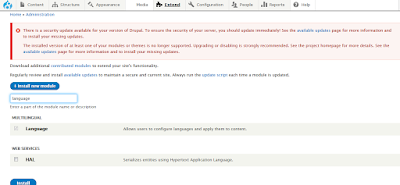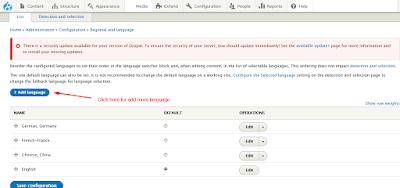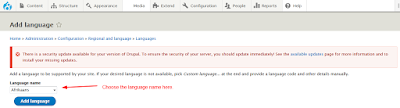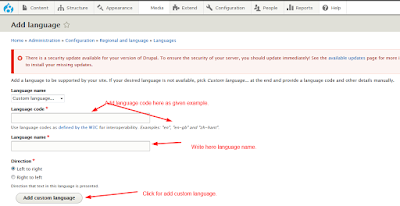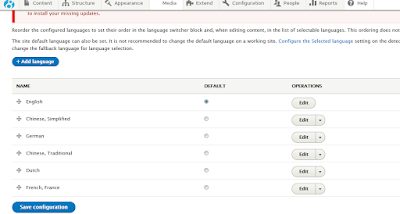Sometimes we just want to render our custom css/js, and avoid globally rendered core css or js from every page. So we have to follow given below steps:
Step 1: First go to your theme ".info.yml" file.
Step 2: Then add "stylesheets-remove:" parameter and add css file path of all core files like,
Example: Theme file name is "account.info.yml".
then we just have to add 'stylesheets-remove:' for avoid under write files there..
stylesheets-remove:
- core/themes/stable/css/system/components/autocomplete-loading.module.css
- core/themes/stable/css/system/components/ajax-progress.module.css
- core/themes/stable/css/system/components/align.module.css
Step 3: Clear full cache of project.
So this is the easy way to avoid core file from project pages.
Note: How to remove globally CSS from theme of project in drupal 8?
Step 1: First go to your theme ".info.yml" file.
Step 2: Then add "stylesheets-remove:" parameter and add css file path of all core files like,
Example: Theme file name is "account.info.yml".
then we just have to add 'stylesheets-remove:' for avoid under write files there..
stylesheets-remove:
- core/themes/stable/css/system/components/autocomplete-loading.module.css
- core/themes/stable/css/system/components/ajax-progress.module.css
- core/themes/stable/css/system/components/align.module.css
Step 3: Clear full cache of project.
So this is the easy way to avoid core file from project pages.
Note: How to remove globally CSS from theme of project in drupal 8?