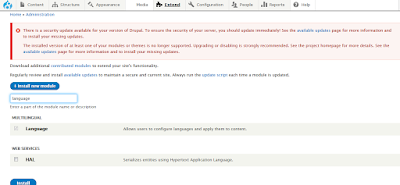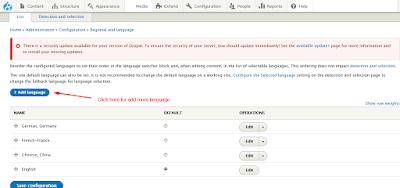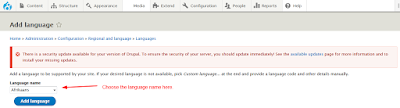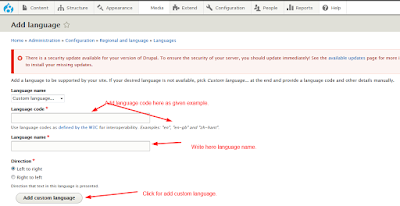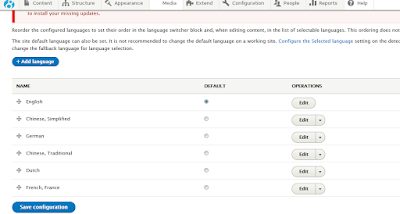When we need to create our custom module table, So we have to create schema file in custom module root like if our module name is `crudform`, so in the folder of module we will create file which name is `crudform.install`. here our file extension will be `.install` for schema.
In the file we will create function `hook_schema()` with name of `crudform_schema()` and there we will define create structure of table with table name, we have an example for this, Please have a look..
function crudform_schema() {
$schema['crudform'] = array(
'fields' => array(
'id'=>array(
'type'=>'serial',
'not null' => TRUE,
),
'name'=>array(
'type' => 'varchar',
'length' => 40,
'not null' => TRUE,
),
'email'=>array(
'type' => 'varchar',
'length' => 255,
'not null' => TRUE,
),
'city'=>array(
'type' => 'varchar',
'length' => 255,
'not null' => TRUE,
),
'country'=>array(
'type' => 'varchar',
'length' => 255,
'not null' => TRUE,
),
'message'=>array(
'type' => 'varchar',
'length' => 255,
'not null' => TRUE,
),
),
'primary key' => array('id'),
);
return $schema;
}
In that function crudform_schema(), our database table name will be `crudform`. here we will define table fields and structure and then return the schema. When we will install our custom module then this table with schema will automatically create in database and with the help of this we can store data in our custom table.
If we want to store default data on table then we have to use `hook_install` function In case of installation of module that data will store automatically. We have an example for this, please have a look..
function crudform_install() {
$database = \Drupal::database();
// Add default entry in table.
$fields = array(
'name' => 'Sahil',
'email' => 'sahil@gmail.com',
'city' => 'Delhi',
'country' => 'India',
'message' => 'Hello text',
);
$database->insert('crudform')
->fields($fields)
->execute();
// Add one another entry on this table.
$fields = array(
'name' => 'Abhi',
'email' => 'abhi@gmail.com',
'city' => 'Delhi',
'country' => 'India',
'message' => 'Hello text world',
);
$database->insert('crudform')
->fields($fields)
->execute();
}
There we are creating a $fields array with few data and then store by insert query.
So that's a simple process of 'create schema in drupal 8 custom module'.
Note: If have any suggestions or issue regarding 'How to create Schema in custom module drupal 8?' then you can ask by comments.
In the file we will create function `hook_schema()` with name of `crudform_schema()` and there we will define create structure of table with table name, we have an example for this, Please have a look..
 | |
| Schema database |
function crudform_schema() {
$schema['crudform'] = array(
'fields' => array(
'id'=>array(
'type'=>'serial',
'not null' => TRUE,
),
'name'=>array(
'type' => 'varchar',
'length' => 40,
'not null' => TRUE,
),
'email'=>array(
'type' => 'varchar',
'length' => 255,
'not null' => TRUE,
),
'city'=>array(
'type' => 'varchar',
'length' => 255,
'not null' => TRUE,
),
'country'=>array(
'type' => 'varchar',
'length' => 255,
'not null' => TRUE,
),
'message'=>array(
'type' => 'varchar',
'length' => 255,
'not null' => TRUE,
),
),
'primary key' => array('id'),
);
return $schema;
}
In that function crudform_schema(), our database table name will be `crudform`. here we will define table fields and structure and then return the schema. When we will install our custom module then this table with schema will automatically create in database and with the help of this we can store data in our custom table.
If we want to store default data on table then we have to use `hook_install` function In case of installation of module that data will store automatically. We have an example for this, please have a look..
function crudform_install() {
$database = \Drupal::database();
// Add default entry in table.
$fields = array(
'name' => 'Sahil',
'email' => 'sahil@gmail.com',
'city' => 'Delhi',
'country' => 'India',
'message' => 'Hello text',
);
$database->insert('crudform')
->fields($fields)
->execute();
// Add one another entry on this table.
$fields = array(
'name' => 'Abhi',
'email' => 'abhi@gmail.com',
'city' => 'Delhi',
'country' => 'India',
'message' => 'Hello text world',
);
$database->insert('crudform')
->fields($fields)
->execute();
}
There we are creating a $fields array with few data and then store by insert query.
So that's a simple process of 'create schema in drupal 8 custom module'.
Note: If have any suggestions or issue regarding 'How to create Schema in custom module drupal 8?' then you can ask by comments.